This article is recommended for individuals at any stage of their careers

Getting started
If you're struggling to find your next job, LinkedIn may be able to help.
Throughout my time in recruitment I've noticed that, while many candidates use LinkedIn to network, share information, and stay up to date with their industry, few use it to its full potential as a job-hunting tool.
So, if you'd like to create or update your LinkedIn profile, I can help you get started. But before you begin, please be aware that LinkedIn will notify your connections when you update your profile. You can turn off notifications by following the Alphr guide.

Profile picture
Your LinkedIn photo is the first thing people see when they visit your profile. Therefore, it's important that it's professional, friendly, and sends the right message. Your photo should also be in-line with the following guidelines provided by LinkedIn:
You may also want to consider the findings from a recent study on what traits make up the perfect photo. The researcher for the study found that:
For more in-depth instructions about how to take a professional profile picture, click the button below to explore my free guide.

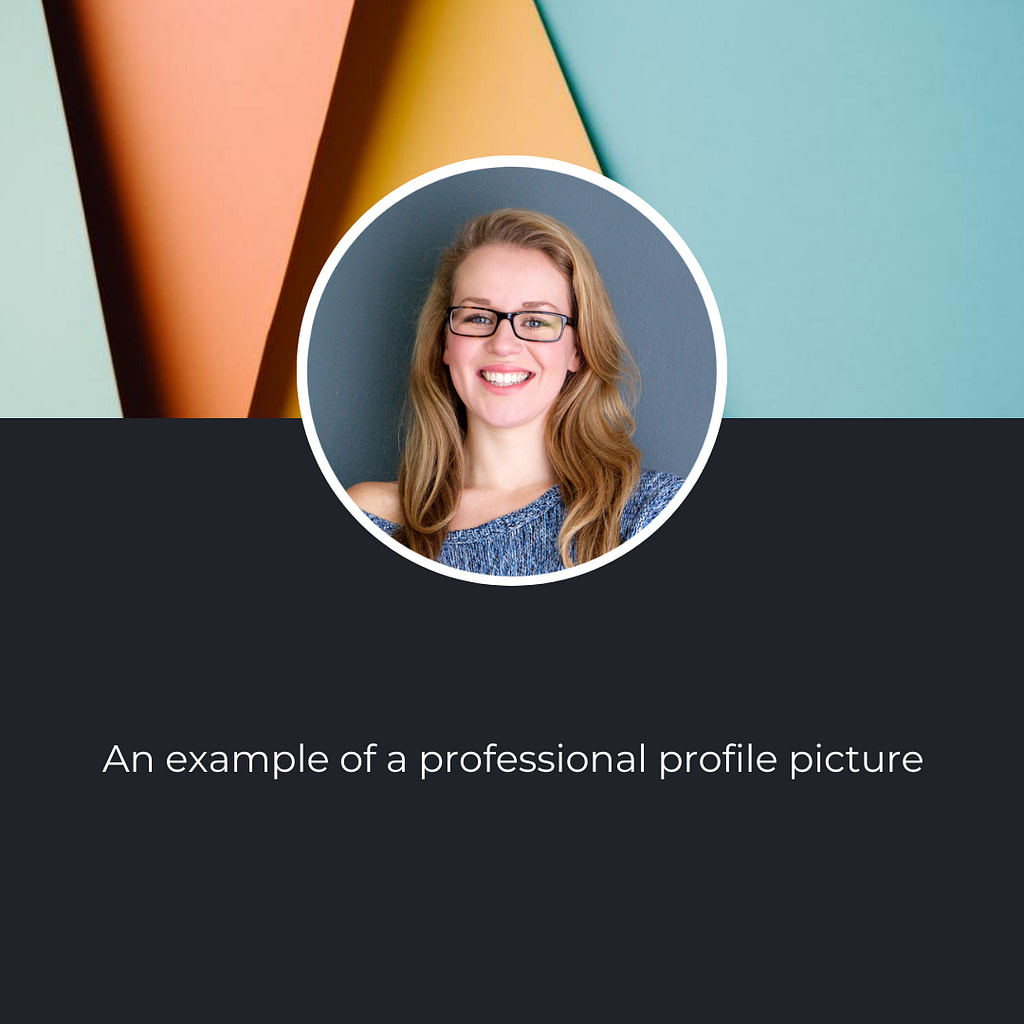


Headline
After your profile picture, your headline is the next thing people will see when visiting your profile. Here are some tips for what to avoid when writing your headline:
Instead, your headline should highlight your skills, accomplishments, awards, and other recognitions that are relevant to the job you are looking for. Click the button below to explore my guide on how to write the perfect headline.

Summary
Coming up with what to write for your LinkedIn summary can be difficult. So, what should you say and how should you say it? LinkedIn suggests you cover at least some of the below topics to ensure you have enough substance in your summary:
Here are some other things to keep in mind when writing your summary:

Experience
Your work experience is the most important section of your LinkedIn profile. Make sure you:
To help prevent discrepancies and keep your profile relevant, update both your CV and LinkedIn profile regularly.

Education
For the section on your education, make sure you include:
Unless you are a young candidate, there is no need to include your high school education.

Skills
Skills are one of the most important sections of your LinkedIn profile.
The more skills you include, the more likely you will show up when recruiters search for you. Therefore, you should include any skills that are relevant to the roles you are applying for.
If you want to add more skills, LinkedIn offers some learning courses. Completing these courses gives you a badge on your profile, showing that you have completed a course proving your skill.
While endorsements are a nice touch, they are not necessary.

Expanding your network
Networking is key when it comes to finding a job, as many opportunities aren't advertised. Therefore, finding work is often a case of knowing the right person. Here are my tips on how you can use LinkedIn to make the networking process easier.
Connect with everyone who is relevant
Connect with everyone you meet who is relevant to your industry. For example:
Personalise your connection requests
To increase the likelihood of your connection request being accepted, I recommend personalising it by mentioning that you:
Don't ask for a favour
Don't ask for something in your connection request. This is especially true if the person is involved in hiring, as they are likely already receiving messages from people asking for jobs.
Quality over quantity
Take a "quality over quantity approach" - as suggested by Lou Dubois from Inc.com, you should be critical of your LinkedIn connections.
People you've met in person provide greater value as connections, as they are more likely to interact and engage with you on LinkedIn. People you have met personally are also more likely to assist when asked.
Maintain relationships
Maintain relationships with your connections - this includes engaging with their content, occasionally messaging them, and introducing them to some of your connections (where relevant).

Following others
Follow companies that are of interest to you and are related to the job you want (e.g. companies in the same industry, or companies you want to work for).
Following these companies will allow you to:
You should also follow and take a critical look at the profiles of people who are relevant to you - such as:
You can then apply what you learn to your own LinkedIn profile.

Actively using your account
Make sure you stay active on LinkedIn, as people are less likely to assist someone they haven't interacted with. Don't just create an account and wait for a recruiter to get in touch.
We suggest you stay active on LinkedIn by:
When posting content, you should try to highlight where you have been, where you are going, and what insight you can bring to your next role.
Looking through the open job portal on LinkedIn is a great way of actively using your account.
If you're struggling to create content to post on your LinkedIn account, click the button below to download our free posting guide as well as a range of post templates.

Paid options
While LinkedIn is fine at its basic level, LinkedIn Premium offers some additional benefits:
LinkedIn Premium is offered in 4 tiers. CIO does an in-depth breakdown of LinkedIn’s premium pricing options here.
Another paid service LinkedIn provides is LinkedIn Advertising. This service allows you to reach out to anyone on LinkedIn regardless of whether or not you are connected by targeting a specific audience (e.g. hiring managers in a specific industry or company) or by uploading a list of contacts.
There are several different content types and ad formats you can choose from, depending on how you want to reach your audience:
We recommend using message ads, as they will enable you to introduce yourself directly to people involved with hiring in the industries or companies you are interested in, highlight your skills and experience, and ask the recipient if they (or someone they know) are looking for new staff.
Click here to see LinkedIn's guide to advertising.

My final tip
Our final tip is to be critical of how you are using LinkedIn - and to be aware of how it differs from other social networking sites.
Here are our tips for using LinkedIn appropriately:
While we've only discussed LinkedIn here, it's also important that any other forms of social media you use are sending the right message.
Click the button below to read our blog post on what recruiters look for on social media.


Are you looking for a job?
Now that you better understand how to get a job using LinkedIn, you should take a moment to check our current vacancies page.
At 11 Recruitment, we have a range of white-collar temp and perm jobs available. We're always on the lookout for top talent to place with our clients, so we encourage you to apply for any positions that are of interest.
If none of our current vacancies are right for you, you should register for job alerts. Then we’ll be able to notify you when we receive a position that matches your profile.

What are your thoughts?
I'd love to have a conversation with you about this topic - please leave a comment below if you have any thoughts or opinions 🙂
Christian Madsen
Managing Director of 11 Recruitment







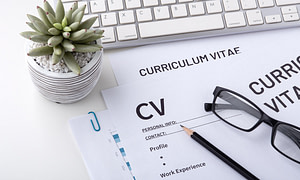













Thanks Christian – I found this guide very helpful 🙂
When it comes to sharing and posting content, do you have any suggesionts on how to stay active without being too promotional or spammy?
Hi Elaine, thanks for your comment! I’m glad you enjoyed the article 🙂
Here are some tips I have to avoid sounding too promotional/spammy when posting and sharing content:
Create value
▹ Share informative and valuable content related to your industry or expertise.
▹ Provide insights, tips, and solutions that can benefit your network.
▹ Avoid constant self-promotion; focus on educating/engaging your audience.
Diversify your content
▹ Mix up your content types, including articles, images, videos, and links.
▹ Share a variety of content (e.g., news, success stories, achievements).
Engage with others
▹ Comment thoughtfully on others’ posts to show your interest and expertise.
▹ Share your opinions and contribute to discussions without being overly critical.
Be authentic
▹ Share your personal experiences and lessons learned.
▹ Be genuine in your interactions and avoid sounding scripted.
Limit self-promotion
▹ While it’s fine to share your achievements, avoid constant self-promotion.
▹ Focus on how your experiences and insights can benefit others.
Post consistently – but not excessively
▹ Consistent posting keeps you visible, but avoid overposting.
▹ Find a posting frequency that works for you and your audience.
Participate in relevant groups
▹ Join and participate in LinkedIn groups related to your industry.
▹ Share insights and engage in discussions within these groups.
Ultimately, the key is to be authentic, provide value, and engage genuinely with your network. By striking a balance between promoting your expertise and contributing to the community, you’ll build a positive and professional online presence.