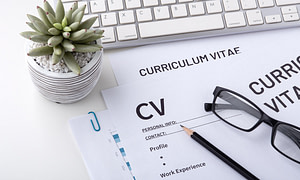This article is recommended for individuals at any stage of their careers
Showcase your qualifications
Writing about your education on LinkedIn is an important part of building a professional profile that showcases your qualifications and accomplishments. Here are some tips on how to effectively write about your education on LinkedIn.
Education section
Make sure to include a dedicated section for your education on your LinkedIn profile. This section should be placed near the top of your profile, following the "About" or "Summary" section.
Start with the basics
Begin with the most recent educational experience and work backward. Include the following details for each institution you attended: Name of the institution, degree earned (e.g., Bachelor's, Master's, PhD, etc.), field of study or major, and dates attended (month and year of start and end).
Add relevant achievements
Include any relevant achievements or honours you received during your educational journey. This could be scholarships, Dean's List recognition, academic awards, or research projects that you contributed to.
Thesis or dissertation topic (if applicable)
If you completed a thesis or dissertation as part of your education and it is relevant to your professional field, consider adding a brief mention of the topic. This can provide insight into your specialised knowledge and research interests.
Relevant coursework (optional)
If you want to highlight specific skills or subject areas, you can list relevant coursework under each educational entry. This is particularly useful if you have taken specialised courses that align with your career goals.
LinkedIn media feature (optional)
LinkedIn allows you to add media to your profile, such as documents, presentations, or links. If you have academic papers, projects, or presentations that showcase your educational achievements, you can upload them to provide further evidence of your capabilities.
Avoid unnecessary details
While it's essential to provide relevant information, avoid going into too much detail, especially if you have a long educational history. Stick to the key points and focus on what is most important to your professional goals.
Use concise & clear language
Write your educational entries using clear and concise language. Avoid using jargon or technical terms that may not be easily understood by everyone.
Update your current education (if applicable)
If you are currently pursuing further education, make sure to update your LinkedIn profile accordingly. Mention the degree you are working towards and include the expected completion date.
Proofread
Double-check your education section for any spelling or grammatical errors. A professional and error-free profile makes a positive impression.
Remember that your LinkedIn profile is a professional representation of your skills and experiences. By showcasing your education effectively, you can strengthen your professional brand and attract opportunities that align with your academic background.


Are you looking for a job?
Now that you know how to add education to LinkedIn, you should take a moment to check our current vacancies page.
At 11 Recruitment, we have a range of white-collar temp and perm jobs available. We're always on the lookout for top talent to place with our clients, so we encourage you to apply for any positions that are of interest.
If none of our current vacancies are right for you, you should register for job alerts. Then we’ll be able to notify you when we receive a position that matches your profile.

What are your thoughts?
I'd love to have a conversation with you about this topic - please leave a comment below if you have any thoughts or opinions 🙂
Christian Madsen
Managing Director of 11 Recruitment