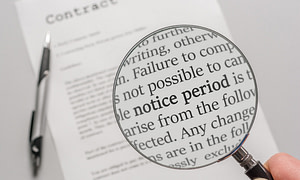Registering & using your account
Here are general steps on how to advertise a job on SEEK.
Create an account
If you don't already have one, you need to create an employer account on SEEK. Visit the SEEK website and look for the "Employers" section to sign up.
Post a job ad
Once your account is set up, you can log in and navigate to the dashboard or the section specifically designated for posting job ads.
Enter job details
Follow the prompts to enter details about the job, including the job title, location, job description, responsibilities, qualifications, and any other relevant information.
Set application process
Choose how you want applicants to apply. SEEK typically allows you to receive applications through their platform or direct them to your company's website.
Set duration & budget
Select the duration for which you want your job ad to be active. Set a budget if you're using any premium features or promotions to increase the visibility of your ad.
Preview & confirm
Review the information you've entered to make sure it's accurate and complete. Some platforms offer a preview feature. Once you're satisfied, confirm and proceed to payment.
Payment
Pay for the job ad. SEEK usually offers various packages and pricing options. Follow the payment process, and make sure to keep a record of the transaction.
Monitor applications
Once your job ad is live, regularly check your SEEK account for applications. You may receive applications directly through SEEK or be directed to your specified application process.
Communicate with applicants
Respond to applicants promptly. Use the communication features provided by SEEK to manage the application process efficiently.
Review & update
Periodically review the performance of your job ad. If needed, update the ad or extend its duration.
Remember to tailor your job ad to attract the right candidates and comply with SEEK's guidelines. Keep in mind that features and procedures might change, so it's crucial to refer to the latest information on SEEK's website.


Want to advertise on SEEK?
Now that you better understand how to advertise a job on SEEK, you should take a moment to check out our SEEK advertising service.
If you want to advertise a job on SEEK, Indeed, Jora, or Adzuna but do not:
Then you should consider advertising through us. Click the button below to learn more about our SEEK advertising service.
Want to save on SEEK?